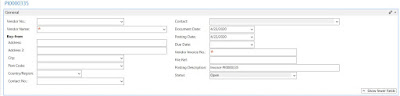Today we will learn how to create a purchase credit memo in case a purchase invoice has been created incorrectly and posted. The aim of a purchase credit memo is to cancel a purchase invoice transaction and reverse all amount from G/L Account.
Step 1:
Go on the following menu:
Main Menu --> Department --> Financial Management --> Payable --> Purchase Credit Memos.
Step 2:
Click on the button New and click on the tab navigate.
Step 3:
After clicking on the button Copy Document.
1. Choose the document type posted invoice, because we will reverse a posted purchase invoice.
2. Search the Posted Purchase Invoice Number
3. Click on the checkbox Include Header to bring the header information on the credit memo
Click on OK.
Step 4:
The system will take the information in the posted invoice to filled the credit memo automatically. Click on the button POST to validate the purchase credit memos.
Click on OK to close